How to Extend Your Mobile Phone’s Battery Life: Tips and Tricks
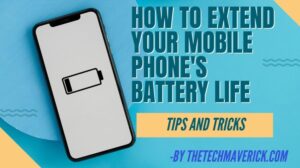
Introduction
Did you know that the average smartphone user spends more than 4 hours daily using their mobile phone? With such extensive usage, it’s no surprise that mobile phone’s battery life is a top concern for many people. We rely on our phones for communication, entertainment, and work, and a dead battery is the last thing we want to deal with.
Fortunately, there are tips to improve battery life and battery saving techniques that can help you extend the use of your phone without constantly worrying about running out of battery. By implementing a few simple changes and best practices, you can make your battery last longer and stay connected when you need it most.
Key Takeaways:
- Understand how your mobile phone’s battery is consumed and learn battery optimization tricks.
- Optimize your phone’s settings to minimize battery drain, such as adjusting screen brightness and disabling unnecessary features.
- Choose smartphones with long-lasting batteries and use battery-saving apps.
- Implement smart charging habits to prolong battery life.
- Remember that even small efforts to conserve battery power can make a significant difference in extending your phone’s usability.
Understanding Battery Consumption on Mobile Phones
Before we delve into the tips and tricks, let’s take a moment to understand how battery consumption works on mobile phones. By gaining insights into the factors that affect battery life and implementing battery optimization tricks, you can make more informed decisions to maximize the efficiency of your device’s battery.
Several key elements contribute to the battery consumption on your mobile phone:
- Screen brightness: Higher brightness settings drain the battery more quickly. Adjusting the screen brightness to an optimal level can significantly extend your phone’s battery life.
- App usage: Certain apps utilize more power than others, especially those that require heavy processing or constantly run in the background. Identifying and optimizing these apps can help conserve battery.
- Internet connectivity: Constantly staying connected to cellular data or Wi-Fi can drain your battery. Additionally, weak network signals can cause your phone to work harder to maintain a connection, resulting in increased battery consumption.
- Location services: GPS and location-related features are handy, but they consume a significant amount of battery power. Disabling location services when not needed can help prolong battery life.
- Push notifications: Receiving constant notifications from apps can drain your battery as the phone frequently wakes up to display them. Managing notification settings and disabling unnecessary ones can help conserve power.
Understanding how these elements contribute to battery consumption is the first step towards optimizing your phone’s battery life. With this knowledge, let’s explore some battery optimization tricks that can help you get the most out of your mobile device.
Battery Optimization Tricks
Here are a few effective battery optimization tricks that can make a noticeable difference in extending your mobile phone’s battery life:
- Enable power-saving mode: Power-saving modes are designed to limit background activities and adjust settings to conserve battery power. Enable this mode when you know you won’t be using your phone for a while.
- Close unused apps: Running multiple apps simultaneously consumes more power. Close apps that are not in use to minimize battery drain.
- Manage app permissions: Some apps may request unnecessary permissions that can drain your battery. Review and manage app permissions to restrict excessive access.
- Turn off vibrations: Vibrations consume more battery power than ringtones. Switching off vibration alerts can help save battery life.
- Disable unnecessary features: Bluetooth, NFC, and location services are useful but can drain your battery. Disable these features when not in use.
By implementing these battery optimization tricks and understanding how battery consumption works, you can make informed decisions to extend your mobile phone’s battery life. Now that we have a grasp of the basics, let’s explore further optimizations by optimizing your phone’s settings in the next section.
| Factors Affecting Battery Consumption | Battery Optimization Tricks |
| Screen brightness | Enable power-saving mode |
| App usage | Close unused apps |
| Internet connectivity | Manage app permissions |
| Location services | Turn off vibrations |
| Push notifications | Disable unnecessary features |
Optimizing Your Phone’s Settings for Better Battery Life
When it comes to extending your mobile phone’s battery life, optimizing your phone’s settings is key. By making a few adjustments, you can significantly improve your battery’s longevity and enjoy uninterrupted usage throughout the day. Here are some battery-saving techniques to help you get the most out of your device:
Adjust Screen Brightness
Reducing your screen brightness can have a significant impact on your battery life. It’s recommended to set your screen to automatic brightness or manually decrease the brightness level to a comfortable yet power-saving setting.
Manage App Permissions
Applications running in the background consume valuable battery life. Take control of your app permissions by restricting background data access for apps that are not essential. This will help conserve power and extend your battery’s lifespan.
Disable Unnecessary Features
Disable features such as Wi-Fi, Bluetooth, and GPS when you’re not using them. These functions drain your battery even when idle. By turning off these unnecessary features, you can save significant amounts of power.
Limit Background Processes
Background processes and push notifications can drain your battery without you even realizing it. Review your app settings and limit background processes to only the essential ones. This will help reduce battery usage and extend its overall life.
“By optimizing your phone’s settings, adjusting screen brightness, managing app permissions, disabling unnecessary features, and limiting background processes, you can extend your mobile phone’s battery life and enjoy uninterrupted usage throughout the day.” – [Insert Name]
Implementing these simple settings adjustments can make a noticeable difference in your mobile phone’s battery life. By optimizing your device, you can ensure that you stay connected and powered up when you need it most.
| Battery Saving Technique | Description |
| Adjust Screen Brightness | Reduce screen brightness to save power. |
| Manage App Permissions | Restrict background data access for non-essential apps. |
| Disable Unnecessary Features | Turn off Wi-Fi, Bluetooth, and GPS when not in use. |
| Limit Background Processes | Reduce background processes and push notifications. |
Best Practices for Prolonging Battery Life
Now that we’ve covered optimizing your phone’s settings, let’s explore some additional best practices to maximize your mobile phone’s battery life. By implementing these tips, you can ensure that your device stays powered up throughout the day.
Choose smartphones with long-lasting batteries
When purchasing a new smartphone, consider models known for their long battery life. Brands like Apple, Samsung, and Google offer smartphones with high-capacity batteries that can keep you connected longer without needing frequent recharges. Research and compare battery specifications before making a purchase to choose a phone that aligns with your power needs.
Use battery-saving apps
Battery-saving apps are a great tool to improve your mobile phone’s battery life. These apps help optimize your device’s performance, reduce unnecessary background processes, and intelligently manage power usage. Popular options include “Battery Doctor,” “Greenify,” and “AccuBattery.” Install one of these apps and let it handle the battery optimization tasks, so you can focus on using your phone without worrying about draining power.
Implement smart charging habits
Charging your phone intelligently can also contribute to prolonging battery life. Avoid leaving your phone plugged in overnight, as overcharging can degrade the battery’s performance over time. Instead, charge your phone when it reaches around 20% battery and unplug it once it reaches 80-90%. This practice helps reduce stress on the battery and can improve its longevity.
Additionally, using the manufacturer’s recommended charger and cable ensures that your phone receives the optimal charging voltage and current. Using third-party chargers or cables may lead to slower charging speeds or potential damage to the battery.
Avoid extreme temperature conditions
Extreme temperatures can have a significant impact on your phone’s battery life. Exposing your device to high temperatures, such as leaving it in direct sunlight or a hot car, can cause the battery to degrade faster. Similarly, freezing temperatures can also affect battery performance. Whenever possible, avoid subjecting your phone to extreme temperature conditions to maintain its battery health.
Implementing these best practices will help you make the most of your mobile phone’s battery life. Whether it’s choosing a phone with a long-lasting battery, using battery-saving apps, or adopting smart charging habits, taking small steps can go a long way in ensuring your phone stays powered up when you need it the most.
Conclusion
Optimizing your mobile phone’s battery life is essential for uninterrupted usage and convenience. By following the tips and tricks mentioned in this article, as well as considering smartphones with good battery life, you can enhance your overall mobile experience and stay connected for longer periods of time.
By making simple adjustments to your phone’s settings, such as adjusting screen brightness and managing app permissions, you can prolong the battery life and maximize its efficiency. Disabling unnecessary features and background processes also help conserve battery power.
Additionally, choosing smartphones with good battery life is crucial. Look for devices that offer long-lasting battery performance, ensuring you don’t have to constantly worry about running out of juice.
Remember, a little effort to conserve battery power goes a long way. By incorporating these tips and considering phones with good battery life, you can enjoy extended usage and make the most out of your mobile phone.

Pingback: Psychology of Mobile Phone Design: How Colors and Shapes - The Tech Maverick